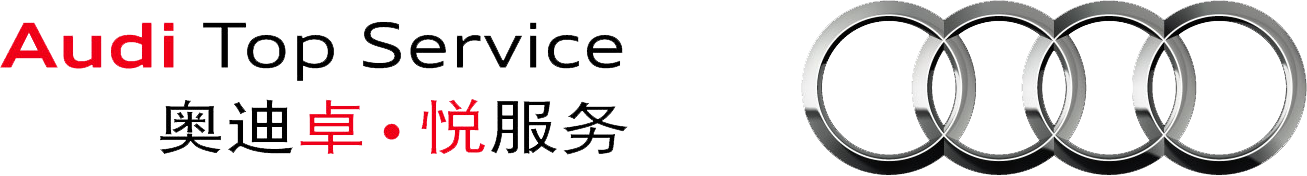You are asked to enter a valid vehicle identification number (VIN) via the "Vehicle-specific information - Vehicle identification" menu option.
All important vehicle data such as model, model year, engine code letter etc. is then displayed.
You can now call up all information relevant for repairing the vehicle in question.
This information includes technical product information, workshop manuals, current flow diagrams, bodywork repairs, maintenance handbook and maintenance tables.
Please note that you can only view the content of the documents with a valid flatrate.
The features offered by erWin and how to use them.
Vehicle-specific documents
Flatrate
All the important information about the flatrate is available here. You can also conclude your individual user contract for the Online Service Information.
Registration
In order to enjoy unlimited use of erWin, you must be a registered user of the system. The first time you log on, you will receive a personal password, which, together with your user name, will grant you access to all erWin information which is available free of charge.
Step by step
erWin "Step by step" provides detailed information on how to use the various Audi erWin functions. This will be of particular benefit to first-time users. From registration to ordering articles, erWin introduces you step by step to all topics relating to ordering articles or using them online.
Help, GTB, data protection, imprint
You will find the Help, GTB, data protection and imprint items at the bottom of every erWin page.
erWin help offers information about system requirements and the best display, answers to frequently asked questions and contact addresses for technical information and general enquiries to erWin itself.
Refer to GTB for information about the erWin general terms of business.
Diagnostics
The Offboard Diagnostic Information System Service diagnostic software
- Enables offboard diagnostics to be performed for all Audi-brand vehicles via an SAEJ2534-compliant interface (diagnostic interface).
- Also offers the option of gaining direct access to selected repair and maintenance information while diagnostic work is ongoing via the diagnostic software.
Password Security
The password policy of the Volkswagen Group lmport (China) Co., Ltd. has been adjusted and is valid for all applications, such as Offboard Diagnostic Information System and GeKo.Please note that the replacement of the dealer portal with the Group Retail Portal is currently in the transition phase. The procedure for changing your password will differ depending on when your Global User ID was generated. Proceed as follows to be able to change your password every 90 days:
- If your access was generated before 25.03.2022, the password will need to be changed using the dealer portal. Use this link to log in:
https://dealerportal.vw-group.com/ - If your access was generated after 25.03.2022, there is no way to log on to the dealer portal directly. You access the dealer portal via the respective application tile on the Group Retail Portal. To do so, your Group Retail Portal access must be linked to the dealer portal access. If this is not the case, you can do this on the Group Retail Portal using the "Link user account" function. Please contact the importer responsible for your market with any further questions. Use this link to log in:
https://grp.volkswagenag.com
To change the password every 90 days, you have to log in via the following link: https://dealerportal.vw-group.com/login/login_en.html
To be able to login, you have to select "Login with Global-UserID".